Boost Your Dell Inspiron 5323 Laptop Battery TKN25 Today!
Is your Dell Inspiron 5323 struggling to hold a charge? Are you constantly tethered to a power outlet? It’s time to revitalize your laptop’s performance with a brand new Dell Inspiron 5323 Laptop Battery TKN25 from laptopparts.co.ke! This high-quality replacement battery is specifically designed to bring your Dell Inspiron 5323 back to life, offering reliable power and extended usage.
We understand the importance of a dependable laptop, and that’s why we offer the Dell Inspiron 5323 Laptop Battery TKN25 at an incredibly affordable price. Don’t let a dying battery hinder your productivity or enjoyment. Our Dell Inspiron 5323 Laptop Battery TKN25 provides excellent value without compromising on quality.
What’s more, when you purchase your Dell Inspiron 5323 Laptop Battery TKN25 from us, you get a solid 3-month warranty, giving you peace of mind. Plus, we offer free installation at our physical store, ensuring your new Dell Inspiron 5323 Laptop Battery TKN25 is fitted correctly and safely.

Dell Inspiron 5323 Laptop Battery TKN25
Dell Inspiron 5323 Laptop Battery TKN25 Specifications:
| Feature | Details |
| Battery Model | Dell Inspiron 5323 Laptop Battery TKN25 |
| Part Numbers | TKN25, RU485, TRDF3, V0XTF, 0V0XTF |
| Battery Type | Li-ion (Lithium-ion) |
| Voltage | 14.8V (compatible with 14.4V) |
| Capacity | 49Wh |
| Cells | 4-cell |
| Color | Black |
| Condition | Brand New Replacement Battery |
| Warranty | 3 Months |
| Installation | Free Installation at Our Store |
| Compatible Laptop Models | Dell Inspiron 13Z-5323 Series, Dell Vostro 3360 Series, Dell Vostro 15-3000 Series (including 3546D, 3549D models) |
Bonus Tips for Maintaining Your Laptop Battery:
- Avoid Extreme Temperatures: High heat and extreme cold can damage your battery. Try to keep your laptop in a cool, dry place.
- Don’t Always Keep it at 100%: For lithium-ion batteries, it’s generally best to keep the charge level between 20% and 80% for daily use. Constantly charging to 100% or letting it drain to 0% can reduce its lifespan.
- Calibrate Periodically: Every few months, consider fully discharging your battery until the laptop shuts down, then fully recharging it. This helps recalibrate the battery’s charge indicator.
- Manage Power Settings: Utilize your laptop’s power management options (e.g., “Power Saver” mode) to optimize energy consumption. Dim your screen, disable unused Wi-Fi/Bluetooth, and close unnecessary background applications.
- Use the Right Charger: Always use the original or a compatible, high-quality charger to prevent damage to your battery.
Factors to Consider While Purchasing a Laptop Battery:
- Compatibility: This is the most crucial factor. Ensure the battery’s part number (like TKN25) and your laptop model (Dell Inspiron 5323) precisely match the replacement.
- Voltage and Capacity (Wh/mAh): Check that the voltage matches your original battery. A small difference (e.g., 10.8V and 11.1V, or 14.4V and 14.8V) is usually fine. Higher Wh (Watt-hours) or mAh (milliamp-hours) indicates a longer-lasting battery.
- Battery Chemistry: Most modern laptop batteries are Li-ion. Stick to the same chemistry as your original battery.
- Warranty: A good warranty provides assurance against defects. Look for at least a 3-month warranty.
- Seller Reputation: Buy from reputable sellers like laptopparts.co.ke to ensure you receive a genuine, high-quality product.
- Price: While affordability is key, be wary of prices that seem too good to be true, as they might indicate a low-quality or fake battery.
Dell Inspiron 13Z-5323 Battery, Dell Vostro 3360 Battery, Dell Vostro 15-3000 Battery














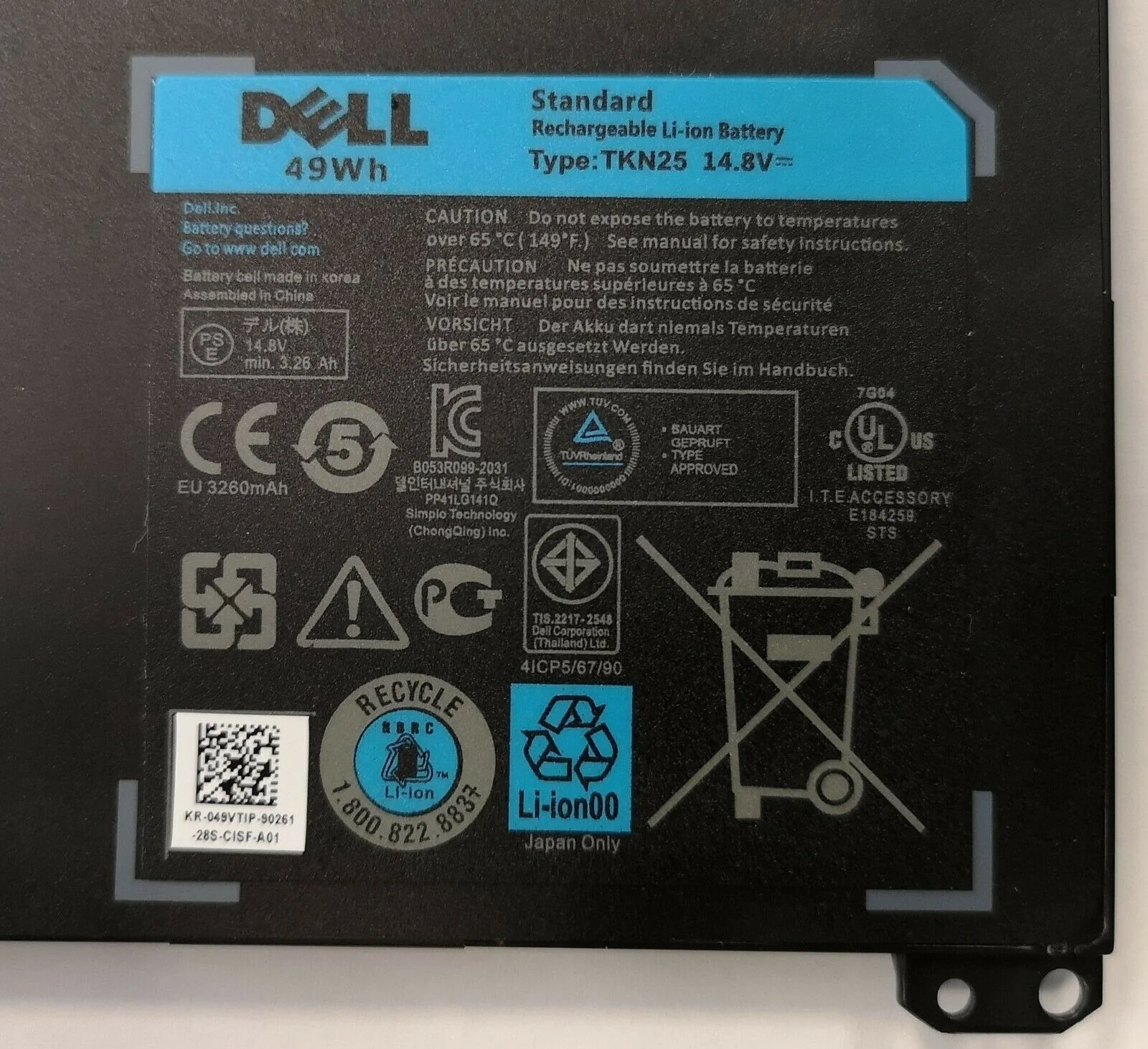





















Reviews
There are no reviews yet.