Revitalize your HP EliteBook 1040 G3 with a brand new HP Elitebook 1040 G3 Replacement Battery BG06XL from Laptopparts.co.ke!
Don’t let a dying battery slow you down. Our premium HP Elitebook 1040 G3 Replacement Battery BG06XL is designed to bring back the long-lasting performance you need for your demanding tasks.
Experience true mobility again with a reliable HP Elitebook 1040 G3 Replacement Battery BG06XL. This high-quality battery ensures you can work, study, or stream without constantly searching for a power outlet. Invest in a new HP Elitebook 1040 G3 Replacement Battery BG06XL and enjoy uninterrupted productivity.
At Laptopparts.co.ke, we understand the importance of affordability. That’s why we offer this HP Elitebook 1040 G3 Replacement Battery BG06XL at a competitive price, making it an excellent value for your money. Plus, for your peace of mind, every HP Elitebook 1040 G3 Replacement Battery BG06XL comes with a 3-month warranty. We also provide free installation services in Nairobi, so you can get your laptop up and running quickly and effortlessly.
Choose the best for your HP EliteBook 1040 G3. Our HP Elitebook 1040 G3 Replacement Battery BG06XL is built with high-grade cells, ensuring stable power output and extended lifespan. Say goodbye to sudden shutdowns and hello to consistent performance with this essential HP Elitebook 1040 G3 Replacement Battery BG06XL.

HP Elitebook 1040 G3 Replacement Battery BG06XL
Specifications for HP Elitebook 1040 G3 Replacement Battery BG06XL :
| Feature | Details |
| Battery Type | Li-ion |
| Voltage | 11.4V |
| Capacity | 45Wh (Watt-hours) / 3780mAh – 4000mAh (Milliampere-hours) |
| Color | Black |
| Warranty | 3 Months |
| Installation | Free Installation in Nairobi |
| Compatible Part Numbers | BG06XL, BG06045XL, 804175-181, 804175-1B1, 804175-1C1, 805096-001, 805096-005, HSTNN-IB6Z, HSTNN-Q99C |
| Compatible Laptop Models | HP EliteBook Folio 1040 G3 Series, HP EliteBook 1040 G3 |
Bonus Tips for Maintaining Your Laptop Battery:
- Avoid Extreme Temperatures: Keep your laptop away from very hot or cold environments, as these can degrade battery performance and lifespan.
- Partial Discharges are Better: For Lithium-ion batteries, it’s generally better to perform partial discharges and recharges rather than fully draining the battery every time. Try to keep your battery level between 20% and 80%.
- Calibrate Periodically: Every few months, consider performing a battery calibration. Fully charge your laptop, then let it drain completely until it shuts down. Leave it off for a few hours, then recharge it to 100% without interruption. This helps the battery’s internal gauge report more accurately.
- Unplug When Fully Charged (if applicable): If you primarily use your laptop plugged in, consider unplugging it once it’s fully charged to prevent continuous trickle charging, which can sometimes reduce battery life over a long period. However, modern laptops have smart charging features that mitigate this.
- Close Unused Programs: Running many applications in the background consumes power. Close any programs you’re not actively using to save battery.
- Adjust Screen Brightness: Lowering your screen brightness is one of the easiest ways to extend battery life.
Factors to Consider While Purchasing a Battery:
- Compatibility: Ensure the battery’s part number (e.g., BG06XL) and laptop model precisely match your device. Check the voltage and capacity to ensure they are compatible or very close to your original battery.
- Capacity (Wh/mAh): A higher Wh or mAh rating generally means a longer run time. Consider your usage habits – if you need extended mobility, a higher capacity battery might be beneficial.
- Voltage: The voltage of the replacement battery should match your original battery’s voltage (e.g., 11.4V). Small differences (e.g., 10.8V and 11.1V, or 14.4V and 14.8V) are usually compatible, but significant differences are not.
- Warranty: Always look for a warranty. A good warranty (like our 3-month offering) provides peace of mind and protection against manufacturing defects.
- Seller Reputation: Purchase from a reputable seller like Laptopparts.co.ke to ensure you receive a quality product and reliable service.
- Price vs. Quality: While affordability is key, be wary of unusually cheap batteries. They might use low-quality cells that degrade quickly or pose safety risks. Balance price with a guarantee of quality.















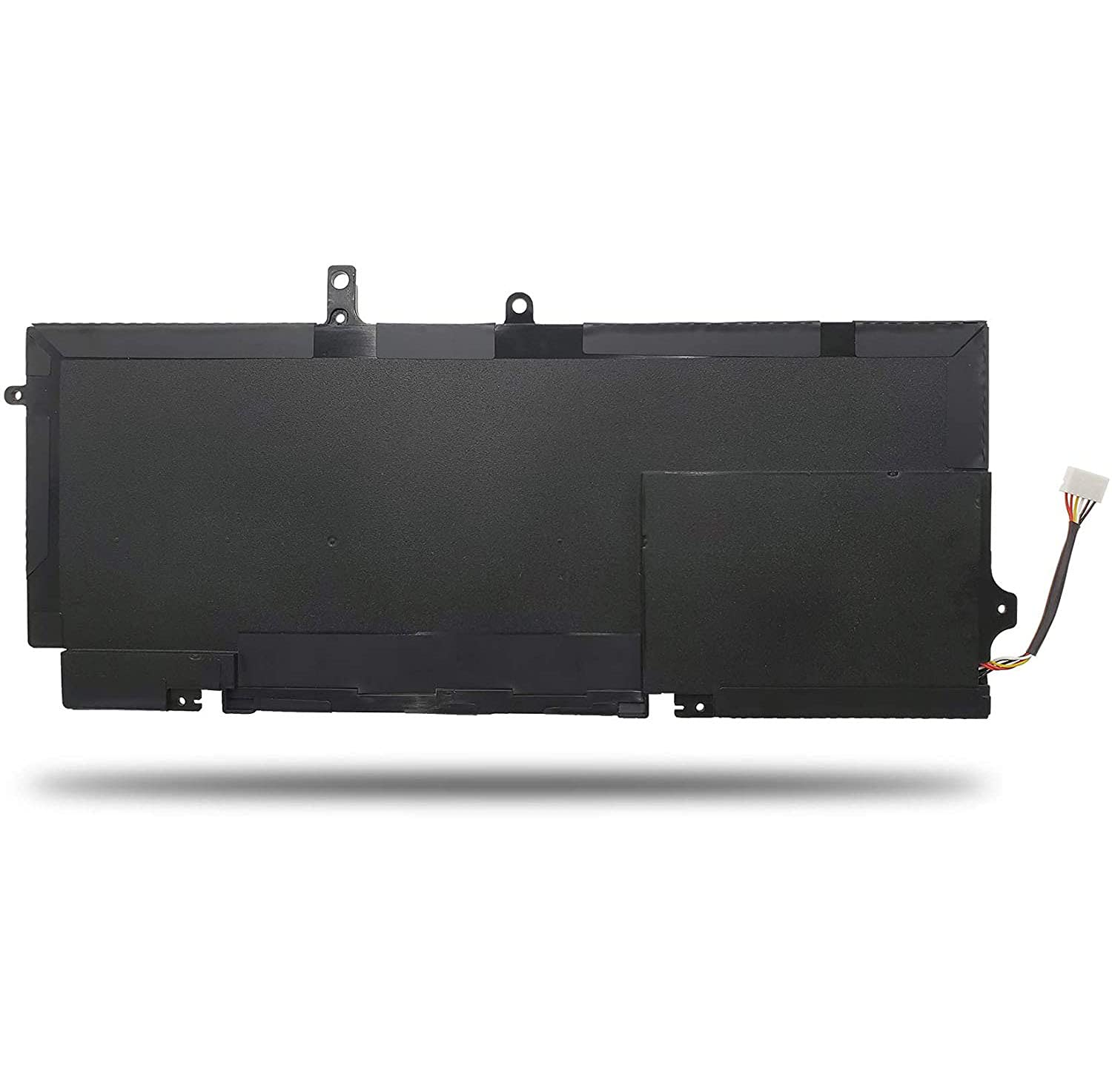






















Reviews
There are no reviews yet.