Get your Acer TravelMate 4720 Battery Today!
Boost your Acer TravelMate 4720’s performance with a brand new Acer TravelMate 4720 Battery from Laptopparts.co.ke! Are you tired of your laptop dying on you in the middle of important tasks? Our high-quality Acer TravelMate 4720 Battery is the perfect solution to bring your laptop back to life, ensuring you stay productive and connected.
We understand the importance of reliable power, which is why our Acer TravelMate 4720 Battery offers excellent performance and a long lifespan. Say goodbye to constantly searching for a power outlet. This Acer TravelMate 4720 Battery is designed to meet or exceed original manufacturer specifications, providing dependable power for your daily computing needs.
At Laptopparts.co.ke, we pride ourselves on offering affordable solutions. This Acer TravelMate 4720 Battery is competitively priced, giving you great value for your money. Plus, for your peace of mind, every Acer TravelMate 4720 Battery comes with a 3 months warranty. And that’s not all – we offer free installation with every purchase, making it super easy to get your laptop powered up and ready to go.

Acer TravelMate 4720 Battery
Specifications for Acer TravelMate 4720 Battery:
| Feature | Details |
| Battery Type | Li-ion (Lithium-Ion) |
| Voltage | 11.1V |
| Capacity | 5200 mAh (standard) |
| Number of Cells | 6-cell (standard) |
| Color | Black |
| Warranty | 3 Months |
| Installation | Free Installation |
| Compatible Laptop Models | Acer TravelMate 4720 Series, Acer TravelMate 4720-302G16Mi, Acer TravelMate 4720-6206, Acer TravelMate 4720-6218, Acer TravelMate 4720-6220, Acer TravelMate 4720-6727, Acer TravelMate 4720-6756, Acer TravelMate 4720-6851. Also compatible with many Acer Aspire and Extensa series models like Acer Aspire 2920, 3620, 4710, 4920, and Acer Extensa 4120, 4220, 4620 (Please verify your laptop’s exact model or original battery part number). |
Bonus Tips for Maintaining Your Laptop Battery:
- Avoid Extreme Temperatures: Keep your laptop away from very hot or cold environments, as these can harm battery health.
- Optimal Charge Levels: Try to keep your battery charged between 20% and 80% to prolong its lifespan. Avoid consistently draining it to 0% or charging it to 100% and leaving it plugged in for extended periods.
- Unplug Peripherals: Disconnect external devices like USB drives, external mice, or headphones when not in use, as they draw power from your battery.
- Adjust Settings: Lower screen brightness, enable power-saving modes, and close unnecessary applications running in the background to conserve battery life.
- Regular Use: Don’t leave your battery unused for very long periods. Use your laptop on battery power at least once a month.
Factors to Consider While Purchasing a Battery:
- Compatibility: Always double-check that the battery’s model number and voltage match your laptop’s requirements. You can usually find this information on your old battery or in your laptop’s manual.
- Capacity (mAh/Wh): A higher mAh or Wh rating means a longer battery life. Consider your usage habits when choosing.
- Voltage: Ensure the voltage of the new battery is the same as your old one (e.g., 10.8V and 11.1V are generally interchangeable, but larger differences are not recommended).
- Warranty: A good warranty indicates the seller’s confidence in the product’s quality. Our 3-month warranty provides peace of mind.
- Reputation of Seller: Buy from reputable sellers like Laptopparts.co.ke to ensure you receive a high-quality and safe product.














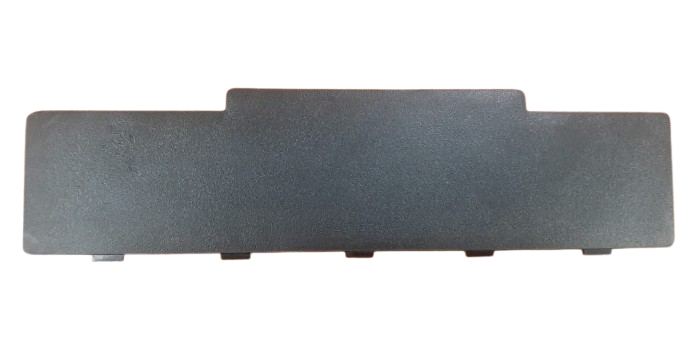















Reviews
There are no reviews yet.