Dell Latitude E5250 Laptop Battery RYXXH – Unleash Your Laptop’s Full Potential!
This premium Dell Latitude E5250 Laptop Battery RYXXH is engineered to meet the exact specifications of your Dell Latitude E5250, ensuring seamless integration and efficient power delivery. Whether you’re a student, professional, or casual user, a strong battery is key to uninterrupted workflow. Our Dell Latitude E5250 Laptop Battery RYXXH empowers you to work for longer periods without constantly searching for a power outlet.

Dell Latitude E5250 Laptop Battery RYXXH
Why Choose Our Dell Latitude E5250 Laptop Battery RYXXH?
We are committed to providing affordable and high-quality laptop parts to our customers across Kenya. This Dell Latitude E5250 Laptop Battery RYXXH offers exceptional value without compromising on quality or performance. For your peace of mind, every Dell Latitude E5250 Laptop Battery RYXXH comes with a 3-month warranty. Plus, for customers within Nairobi, we offer free installation, making it easier than ever to get your laptop back to full power. Experience the convenience and reliability of a new Dell Latitude E5250 Laptop Battery RYXXH from a trusted local supplier.
Specifications for Dell Latitude E5250 Laptop Battery RYXXH:
Bonus Tips for Maintaining Your Laptop Battery:
To maximize the lifespan and performance of your new Dell Latitude E5250 Laptop Battery RYXXH, consider these helpful tips:
- Optimal Charging Levels: Aim to keep your battery charge between 20% and 80%. Avoid frequently letting it drop to 0% or staying at 100% for extended periods while plugged in.
- Avoid Extreme Temperatures: High heat and extreme cold can degrade battery cells. Store and use your laptop in a cool, dry environment.
- Unplug Unused Peripherals: External hard drives, USB devices, and other peripherals draw power. Disconnect them when not in use.
- Adjust Power Settings: Utilize your laptop’s power management options. Dimming screen brightness and setting shorter sleep timers can significantly conserve battery power.
- Software Updates: Keep your operating system and drivers updated. Manufacturers often release updates that improve power management efficiency.
- Calibrate Periodically: Every few months, allow your battery to fully discharge until the laptop turns off, then charge it back to 100% without interruption. This helps recalibrate the battery’s charge indicator.
Factors to Consider While Purchasing a Laptop Battery:
When buying any replacement laptop battery, including the Dell Latitude E5250 Laptop Battery RYXXH, keep these critical factors in mind:
- Compatibility: Always verify that the battery’s part number (like RYXXH) and voltage precisely match your laptop model. Even similar-looking batteries can have different internal configurations.
- Voltage (V): Ensure the voltage of the new battery matches your original battery. Slight variations (e.g., 10.8V vs. 11.1V, or 11.1V vs. 11.4V) are generally compatible, but always double-check.
- Capacity (Wh/mAh): Higher Watt-hours (Wh) or milliampere-hours (mAh) indicate a longer runtime. While the standard capacity is often sufficient, a higher capacity option (if available and compatible) can provide extended usage.
- Brand and Quality: Opt for reputable brands or certified replacements. Cheap, unbranded batteries may offer lower performance, shorter lifespans, and potential safety risks.
- Warranty: A good warranty (like our 3-month warranty) protects your investment in case of early defects or performance issues.
- Seller Reputation: Purchase from a trusted seller with good customer reviews and a clear return policy.
Dell Latitude E5450 Battery, Dell Latitude E5550 Battery






















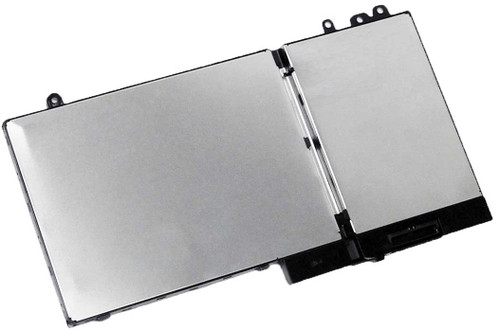











Ivanna –
Definitely coming back for more services