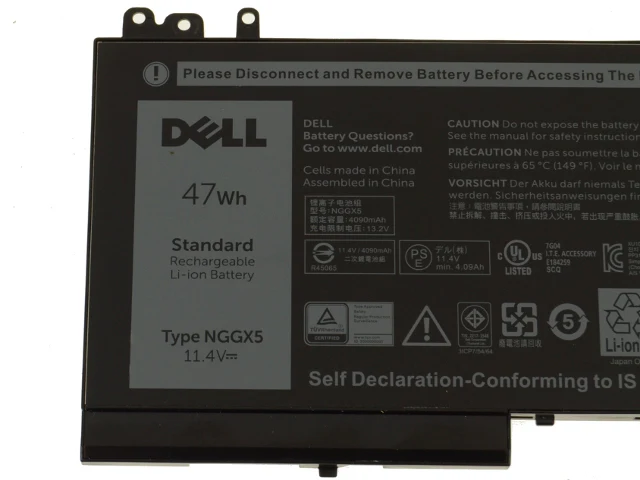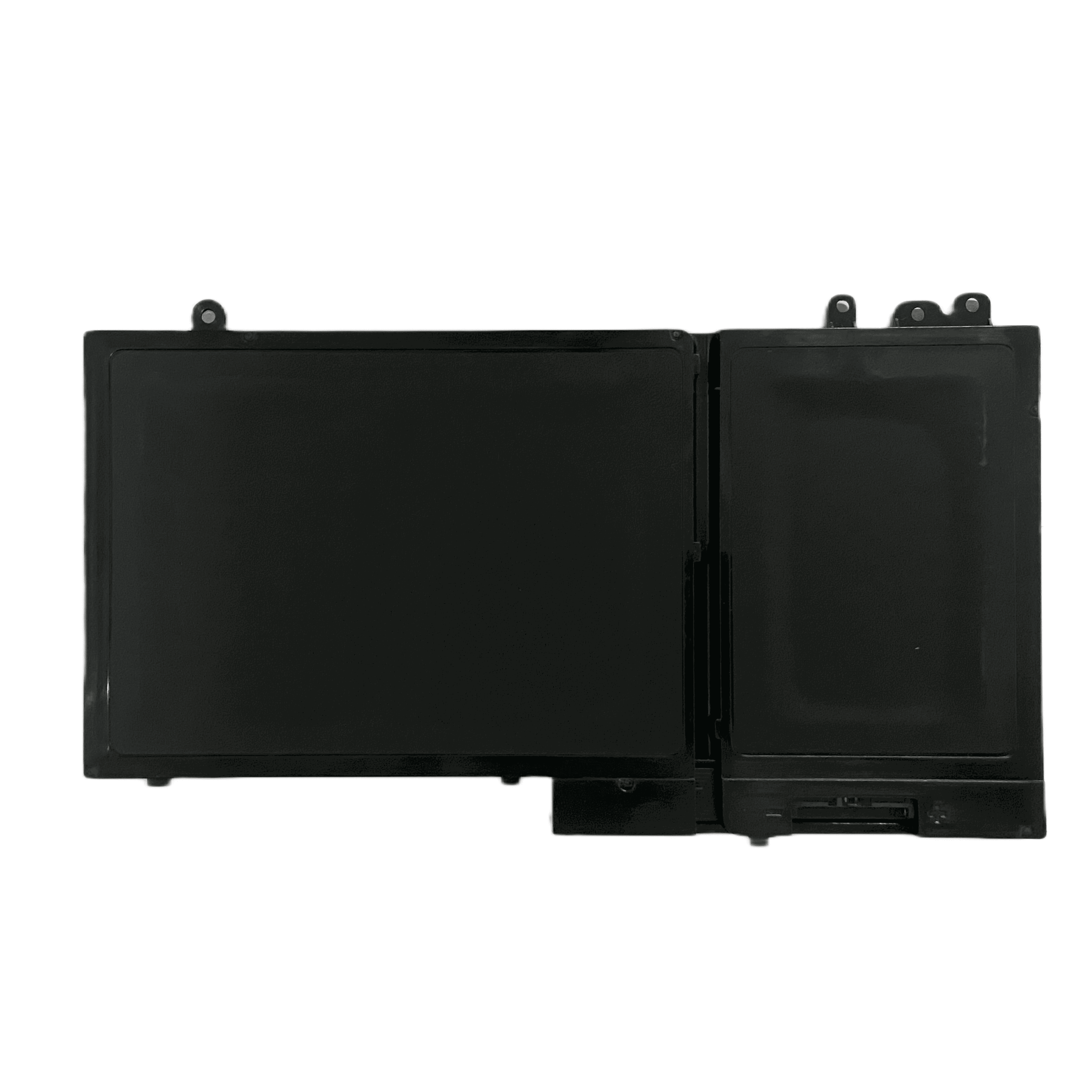Revitalize Your Laptop with the ORIGINAL Dell Latitude E5270 Laptop Battery NGGX5!
Is your Dell Latitude E5270 struggling to hold a charge? Don’t let a failing battery slow you down! At www.laptopparts.co.ke, we offer the ORIGINAL Dell Latitude E5270 Laptop Battery NGGX5, designed to bring your laptop back to life with reliable and long-lasting power. This genuine Dell Latitude E5270 Laptop Battery NGGX5 is the perfect replacement, ensuring seamless compatibility and optimal performance for your Dell Latitude E5270.
We understand the importance of having a dependable power source for your work or studies. That’s why we provide the Dell Latitude E5270 Laptop Battery NGGX5 at an incredibly affordable price. You no longer have to compromise on quality for the sake of your budget. This Dell Latitude E5270 Laptop Battery NGGX5 offers exceptional value, providing the exact fit and performance you expect from an original Dell product.
When you purchase your Dell Latitude E5270 Laptop Battery NGGX5 from us, you get more than just a battery. We stand by the quality of our products, which is why this Dell Latitude E5270 Laptop Battery NGGX5 comes with a 3-month warranty. Plus, enjoy FREE installation services right here in Nairobi, making the process of replacing your old battery hassle-free. Get your Dell Latitude E5270 running like new again!

Dell Latitude E5270 Laptop Battery NGGX5
Specifications for Dell Latitude E5270 Laptop Battery NGGX5 :
| Feature | Details |
| Battery Type | Li-ion |
| Voltage | 11.4V |
| Capacity | 47Wh / 4090mAh |
| Number of Cells | 3-Cell |
| Color | Black |
| Condition | Brand New |
| Compatible Laptop Models | Dell Latitude E5270, Dell Latitude E5470, Dell Latitude E5570, Dell Precision M3510 |
| Compatible Part Numbers | NGGX5, JY8D6, 954DF, 0JY8D6, W9FNJ, RDRH9, 0RDRH9, 53VJ6, 451-BBUJ, 451-BBUL, 451-BBUM, NCVW8, XKWC7 |
| Warranty | 3 Months |
| Installation | Free Installation |
Bonus Tips for Maintaining Your Laptop Battery:
- Avoid Extreme Temperatures: Keep your laptop and its battery away from very hot or very cold environments, as these can degrade battery life.
- Optimal Charge Level: For lithium-ion batteries, it’s generally best to keep the charge between 20% and 80% rather than consistently fully charging or fully discharging.
- Unplug When Full (If Possible): If you’re using your laptop plugged in for extended periods, consider unplugging it once it reaches a full charge, or enable any “Battery Health” features your laptop might offer.
- Reduce Screen Brightness: A brighter screen consumes more power. Lowering your screen brightness can significantly extend battery life.
- Manage Background Apps: Close unnecessary applications running in the background to reduce power consumption.
- Update Drivers and BIOS: Keeping your laptop’s drivers and BIOS updated can improve power management.
Factors to Consider While Purchasing a Laptop Battery:
- Compatibility: Always double-check that the battery’s model number (like NGGX5) and part numbers match your laptop model.
- Capacity (Wh/mAh): A higher Watt-hour (Wh) or milliampere-hour (mAh) rating generally means a longer battery life.
- Voltage: Ensure the voltage of the new battery matches your laptop’s requirements. Small variations (e.g., 10.8V vs. 11.1V) are usually fine, but significant differences can cause issues.
- Original vs. Aftermarket: Original Equipment Manufacturer (OEM) batteries are designed by the laptop manufacturer for optimal compatibility. Reputable aftermarket batteries can also be good, but be wary of very cheap generic options.
- Warranty: A good warranty indicates the seller’s confidence in the battery’s quality and provides peace of mind.
- Seller Reputation: Purchase from a trusted seller with positive reviews and good customer service.

Dell Latitude E5470 Battery, Dell Latitude E5570 Battery, Dell Precision M3510 Battery