Introducing the Dell XPS M1210 Laptop Battery – Your Ultimate Power Companion!
Is your Dell XPS M1210 laptop losing its charge quickly? Don’t let a failing battery hold you back. Restore your laptop’s performance and mobility with a brand-new Dell XPS M1210 Laptop Battery from www.laptopparts.co.ke! This high-quality replacement is engineered to fit your laptop perfectly, providing the reliable power you need to work, stream, or browse on the go. Get your laptop working like new again with a dependable Dell XPS M1210 Laptop Battery.
At www.laptopparts.co.ke, we offer an affordable solution to your power problems. This Dell XPS M1210 Laptop Battery provides excellent value for your money, saving you the cost of a new laptop. We stand behind the quality of our products, which is why we include a 3-month warranty with every purchase. This warranty ensures your investment is protected and gives you confidence in the long-term performance of your new battery.
To make things even easier, we provide free installation with every Dell XPS M1210 Laptop Battery purchase. You won’t have to worry about the hassle of replacing the battery yourself. Our skilled technicians will handle the installation quickly and professionally, so you can leave with a fully functional laptop. The robust design of this Dell XPS M1210 Laptop Battery ensures it’s a safe and reliable choice, protecting your device from common electrical issues.

Dell XPS M1210 Laptop Battery
Specifications for Dell XPS M1210 Laptop Battery :
| Feature | Details |
| Battery Type | Li-ion |
| Voltage | 11.1V |
| Capacity | 4400 mAh / 4800 mAh |
| Color | Black |
| Compatible Part Numbers | NF343, CG036, YF091, YF097, HF674, NF343, 312-0435, 312-0436, 451-10356 |
| Compatible Laptop Models | Dell XPS M1210, Dell XPS 1210 |
Suggested Keywords: Dell XPS M1210 battery replacement, laptop battery Kenya, XPS M1210 battery, Dell XPS battery, NF343 battery, laptop parts Kenya, replacement battery Dell.
Bonus Tips for Maintaining Your Laptop Battery
- Avoid Extreme Temperatures: Your battery performs best in a cool, dry environment. Avoid leaving your laptop in a hot car or direct sunlight, as high temperatures can permanently damage the battery cells.
- Don’t Constantly Keep It Plugged In: While modern laptops have features to prevent overcharging, keeping the battery at 100% charge for extended periods can still degrade its capacity over time. If possible, unplug the laptop once it’s fully charged.
- Manage Power Settings: Utilize your laptop’s built-in power-saving settings. Adjusting screen brightness, turning off unnecessary peripherals, and enabling battery saver mode can significantly extend your runtime on a single charge.
Factors to Consider When Purchasing a Battery
- Compatibility: This is the most critical factor. Double-check that the new battery’s part number and the list of compatible laptop models match your device. A mismatch can lead to poor performance or even damage.
- Voltage and Capacity: The new battery’s voltage should be identical to your old one (or within a very close range, e.g., 10.8V and 11.1V are often interchangeable). The capacity (mAh) indicates the battery’s lifespan on a single charge; a higher capacity means a longer runtime.
- Warranty: Always look for a battery with a warranty. A warranty, like our 3-month guarantee, is a sign that the seller is confident in the quality and reliability of their product.
Dell XPS M1210 Laptop Battery Replace The Following Part Number:
|
|
|
Dell XPS M1210 Laptop Battery Fit With Following Models:
- XPS 1210
- XPS M1210




















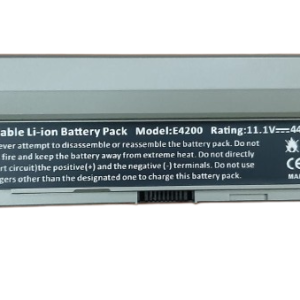















Kendi –
I can now perfectly work in peace because my battery is working perfectly