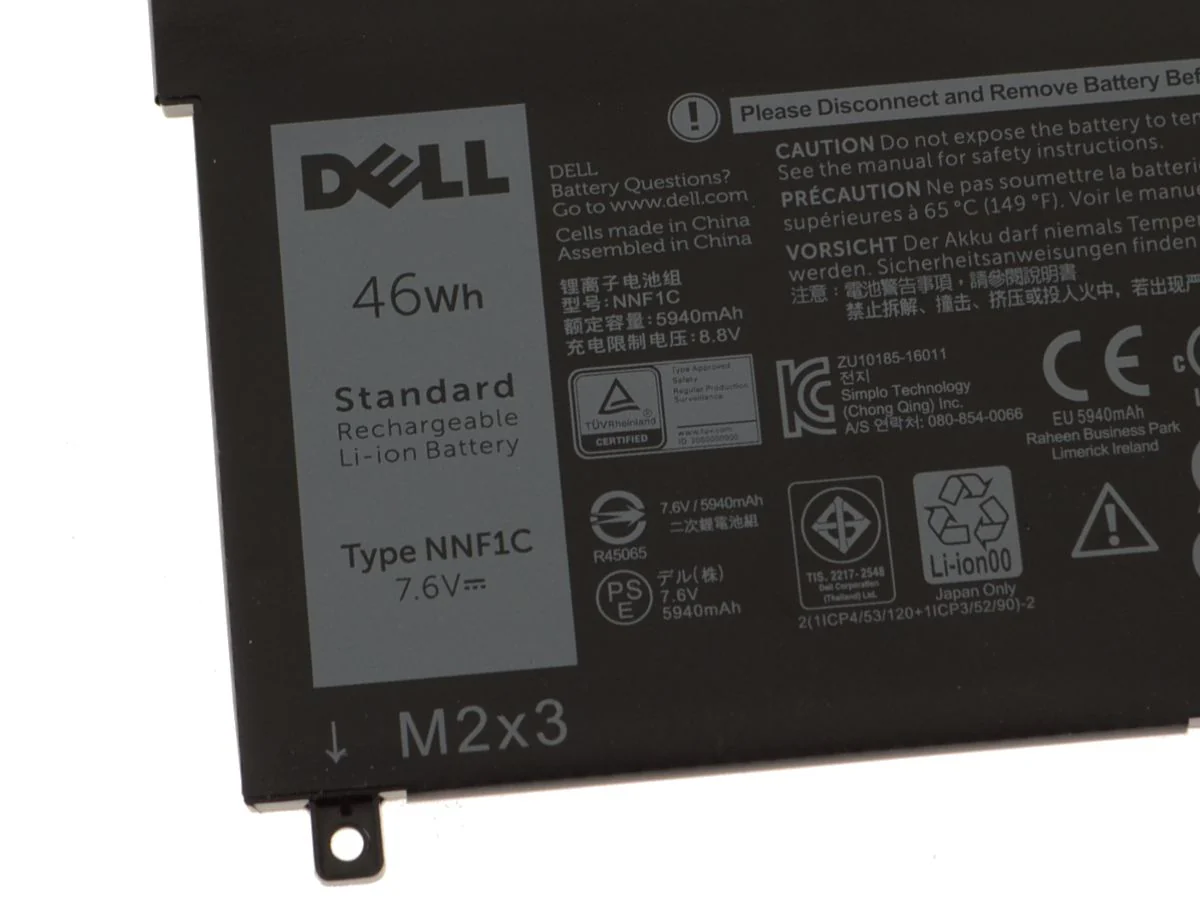Original Dell XPS 13 9365 Laptop Battery NNF1C – Power Up Your Productivity!
Is your Dell XPS 13 9365 laptop struggling to hold a charge? Look no further! At Laptopparts.co.ke, we offer the high-quality Dell XPS 13 9365 Laptop Battery NNF1C that will breathe new life into your device. This essential component ensures you get back to uninterrupted work, study, or entertainment.
Our Dell XPS 13 9365 Laptop Battery NNF1C is designed to meet or exceed original specifications, providing reliable and long-lasting performance. Don’t let a dying battery slow you down. Invest in a new Dell XPS 13 9365 Laptop Battery NNF1C today and experience the freedom of unplugged productivity.
We understand the importance of both quality and affordability. That’s why our Dell XPS 13 9365 Laptop Battery NNF1C comes at a competitive price, making it an excellent value for your money. Plus, for your peace of mind, every Dell XPS 13 9365 Laptop Battery NNF1C purchased from us includes a fantastic 3-month warranty!
And that’s not all! We believe in making your experience as smooth as possible. That’s why we offer free installation for your new Dell XPS 13 9365 Laptop Battery NNF1C when you purchase it from our shop. Get your laptop powered up and ready to go with minimal hassle.

Dell XPS 13 9365 Laptop Battery NNF1C

Dell XPS 13 9365 Laptop Battery NNF1C
Specifications for Dell XPS 13 9365 Laptop Battery NNF1C:
Feature |
Details |
| Battery Part Number | NNF1C, HMPFH, 0NNF1C, 0HMPFH, NP0V3, P71G, P71G001 |
| Battery Type | Lithium-Polymer (Li-Polymer) |
| Voltage | 7.6V |
| Capacity | 46Wh (Watt-hours) / 5940 mAh (Milliamp-hours) |
| Number of Cells | 4 Cells |
| Color | Black |
| Condition | New, high-quality replacement battery |
| Compatible Laptop Models | Dell XPS 13 9365 Series, Dell XPS 13 9365 2-in-1 2017, Dell XPS 13 9365 2-in-1 2018, Dell XPS 13-9365-D1605TS, Dell XPS 13-9365-D1805TS, Dell XPS 13-9365-D2805TS, Dell XPS 13-9365-D3605TS, Dell XPS 13-9365-D3805TS, Dell XPS 13-9365-D4605TS, Dell XPS13 9365-7926BLK, Dell XPS N003X9365-D1516FCN, Dell XPS N006X9365-D1726QCN |
| Warranty | 3 Months |
| Installation | Free installation available |
Bonus Tips for Maintaining Your Laptop Battery:
- Optimal Charging: Try to keep your battery charge between 20% and 80%. Full charges and complete drains can stress the battery over time.
- Avoid Extreme Temperatures: Heat is a battery’s worst enemy. Avoid leaving your laptop in direct sunlight or in very hot environments. Similarly, extremely cold temperatures can also affect performance.
- Adjust Power Settings: Utilize your laptop’s power saving modes. Dimming your screen and closing unused programs can significantly extend battery life.
- Disable Unused Peripherals: Turn off Wi-Fi, Bluetooth, or other hardware components when not in use, as they consume power even in the background.
- Keep Software Updated: Manufacturers often release firmware updates that can improve battery efficiency.
Factors to Consider While Purchasing a Battery:
- Compatibility: Always double-check the part number and compatible laptop models to ensure the battery will work with your specific device.
- Voltage and Capacity: Match these specifications to your original battery or your laptop’s requirements. Small differences in voltage (e.g., 7.6V vs. 7.4V) are usually compatible, but larger differences are not.
- Battery Chemistry: Most modern laptop batteries are Lithium-Ion (Li-ion) or Lithium-Polymer (Li-Polymer). Stick to the same chemistry as your original battery.
- Warranty: A good warranty provides peace of mind and protection against defects.
- Reputable Seller: Purchase from a trusted vendor like Laptopparts.co.ke to ensure you receive a quality product and reliable customer service.