HP EliteBook 630 G9 Screen Replacement – Affordable & High-Quality Options | Laptop Parts Kenya
If you’re looking for an affordable HP EliteBook 630 G9 screen replacement? you’ve come to the right place. At LaptopParts.co.ke, we offer a wide range of high-quality screens specifically designed for the HP EliteBook 630 G9. Whether your screen is cracked, flickering, or simply not functioning, our replacement screens are the perfect solution. Our prices are competitive, and we provide excellent value for your money without compromising on quality.
Why Choose Us for Your HP EliteBook 630 G9 Screen Replacement?
At LaptopParts.co.ke, we understand how frustrating it can be when your laptop screen stops working. That’s why we are committed to providing affordable and high-quality screen replacements for the HP EliteBook 630 G9. Here are a few reasons why we stand out:
1. Affordability Without Compromising Quality
We believe in offering cost-effective solutions to our customers. Our HP EliteBook 630 G9 replacement screens are reasonably priced, ensuring that you get the best quality at an affordable price. No need to break the bank for a screen replacement.
2. Wide Range of Options
We stock a variety of screen types for the HP EliteBook 630 G9, ensuring that you find the perfect match for your needs. Whether you’re looking for a standard display, touchscreen, or matte finish, we’ve got you covered.
3. Genuine Parts
We guarantee that all our screens are 100% genuine and compatible with the HP EliteBook 630 G9 model. Each screen is tested and verified before shipping, ensuring you receive a flawless product that works seamlessly with your laptop.
4. Fast Delivery Across Kenya
We offer fast and reliable delivery services across Kenya. Once you place your order, you can expect your screen replacement to arrive quickly, allowing you to get back to work or play without long delays.
5. Customer Support
Our dedicated team is here to help you find the right replacement screen. If you’re not sure which screen is right for your HP EliteBook 630 G9, don’t hesitate to reach out. We provide professional advice and assistance to ensure you make the best choice.
Specifications of HP EliteBook 630 G9 Screen Replacement
| Feature | Details |
|---|---|
| Compatibility | HP EliteBook 630 G9 |
| Screen Size | 13.3 inches |
| Resolution | 1920 x 1080 (Full HD) |
| Display Type | LED, LCD |
| Touchscreen | Not available -(Optional)brought on order |
| Surface Finish | Glossy/Matte (Depending on model) |
| Connector | 30 Pin EDP |
| Backlight Type | LED |
| Condition | Brand New |
| Warranty | 6-Month Warranty |
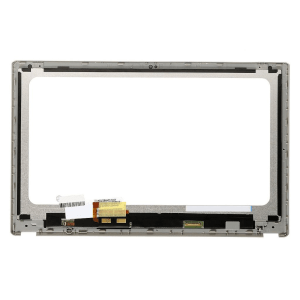
HP EliteBook 630 G9 Screen Replacement

HP EliteBook 630 G9 Screen Replacement
How to Identify if You Need an HP EliteBook 630 G9 Screen Replacement
A faulty screen can make your laptop unusable, but knowing the signs of a broken screen will help you decide if you need a replacement. Here are some common signs:
- Cracks or Physical Damage: If you dropped your laptop and the screen is cracked, it’s time for a replacement.
- Flickering Display: This could indicate a problem with the screen or connection. Replacing the screen might resolve the issue.
- Black Screen or No Display: If your laptop powers on but nothing shows on the screen, it could be a screen issue.
- Dead Pixels or Discoloration: If you notice dead pixels or strange colors, it’s likely a sign that your screen needs replacement.
Benefits of Replacing Your Screen
Investing in a new screen for your HP EliteBook 630 G9 brings several benefits, including:
- Improved Visual Experience: A new screen restores your laptop’s display quality, making images and text sharp and clear.
- Increased Productivity: With a properly functioning screen, you’ll be able to work more efficiently without the hassle of dealing with a broken or flickering display.
- Enhanced Laptop Value: Replacing a damaged screen boosts the value of your laptop, which is especially important if you plan to sell or upgrade it in the future.
How to Install Your HP EliteBook 630 G9 Screen Replacement
Although we recommend seeking professional assistance, many of our customers successfully replace their laptop screens themselves. Here’s a quick overview of the steps involved:
- Power Off the Laptop: Always make sure the laptop is completely powered off and unplugged before starting.
- Remove the Battery (If Possible): For extra safety, remove the battery to prevent any electrical mishaps.
- Unscrew the Screen Bezel: Carefully remove the screws holding the screen bezel in place and gently pop off the bezel.
- Disconnect the Old Screen: Unscrew the old screen from its mounts and carefully disconnect the display cable.
- Connect the New Screen: Attach the new screen, ensuring the display cable is properly connected.
- Reassemble the Laptop: Secure the new screen in place, reattach the bezel, and screw everything back together.
Order Your HP EliteBook 630 G9 Screen Replacement Today.
Don’t let a damaged screen hold you back. At LaptopParts.co.ke, we offer affordable and reliable HP EliteBook 630 G9 screen replacements. Our wide selection and genuine products ensure you get the best value for your money.
Order now and enjoy fast delivery across Kenya! Your laptop deserves the best, and we’re here to provide you with top-notch products and customer service.
LaptopParts.co.ke – Your Trusted Source for Laptop Parts in Kenya.













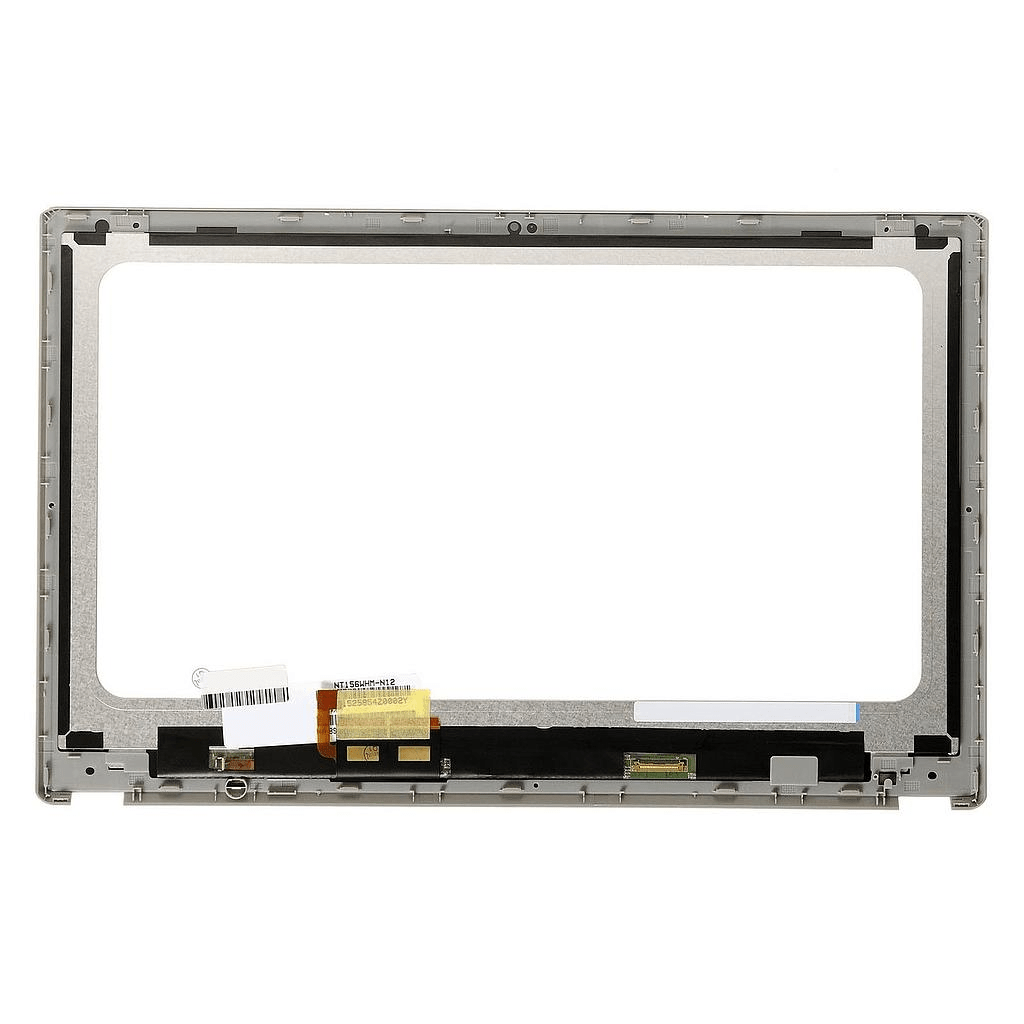












Reviews
There are no reviews yet.