ORIGINAL WJ5R2 Battery for Dell Precision 3510 – Power Your Professional Workstation!
Is your Dell Precision 3510 struggling with a dwindling battery life? Don’t let power limitations hinder your productivity! Upgrade to our high-performance WJ5R2 Battery for Dell Precision 3510. This premium WJ5R2 Battery for Dell Precision 3510 is specifically designed to meet the rigorous demands of your mobile workstation, providing the reliable power you need for intensive tasks, presentations, and extended work sessions.
At www.laptopparts.co.ke, we offer this essential WJ5R2 Battery for Dell Precision 3510 at an affordable price, ensuring you get top-tier performance without breaking the bank. Regain your mobility and work from anywhere with confidence, thanks to this robust WJ5R2 Battery for Dell Precision 3510.
Your satisfaction is our priority. That’s why every WJ5R2 Battery for Dell Precision 3510 purchased from us comes with a solid 3 months warranty. To make your upgrade as smooth as possible, we also provide free installation when you buy your WJ5R2 Battery for Dell Precision 3510 from our store. Invest in a new WJ5R2 Battery for Dell Precision 3510 and experience the difference!

WJ5R2 Battery for Dell Precision 3510
Specifications of the WJ5R2 Battery for Dell Precision 3510
| Feature | Details |
| Battery Type | Li-ion (Lithium-ion) / Li-Polymer (Lithium-Polymer) |
| Voltage | 11.4V (Also compatible with 11.1V) |
| Capacity | 84Wh (Watt-hours) / 7260mAh (Milliampere-hours) – Note: This 84Wh battery is primarily compatible with systems that have an M.2 SSD only. It may not fit systems with a 2.5″ HDD due to space constraints. |
| Number of Cells | Typically 6 Cells (for 84Wh version) or 4 Cells (for 47Wh version) |
| Condition | Brand New, High Quality Replacement |
| Compatible Part Numbers | WJ5R2, 0WJ5R2, 4F5YV, 04F5YV, G9G1H, 0G9G1H, K1G3K, 451-BBTX, FN7FY, NGGX5 |
| Compatible Laptop Models | Dell Precision 15 (3510) Series, Dell Precision M3510 Series, Dell Latitude E5570 Series (specifically models with M.2 SSD only – check your laptop’s configuration) |
| Warranty | 3 Months |
| Installation | Free Installation offered with purchase |
Bonus Tips for Maintaining Your Laptop Battery:
- Smart Charging Practices: Avoid regularly charging your battery to 100% and letting it completely drain to 0%. For optimal longevity, try to keep your charge level between 20% and 80%.
- Keep it Cool: Heat is the enemy of laptop batteries. Ensure your laptop has good ventilation and avoid using it on soft surfaces like beds or couches that can block the vents. High temperatures accelerate battery degradation.
- Optimize Power Settings: Utilize your operating system’s power plans (e.g., “Balanced” or “Power Saver”) to manage performance and extend battery life. Reduce screen brightness when not necessary, and disable keyboard backlighting if you don’t need it.
- Close Unused Applications: Background applications consume system resources and, consequently, battery power. Close any programs you’re not actively using to conserve energy.
- Disconnect Peripherals: Unplug external devices like USB drives, webcams, or external mice when they are not in use, as they draw power from your laptop’s battery.
Factors to Consider While Purchasing a Battery:
- Exact Compatibility: The most crucial factor is ensuring the battery’s part number (WJ5R2) and the specific laptop model (Dell Precision 3510) are a perfect match. Always cross-reference with your old battery’s label or your laptop’s service tag. Pay close attention to notes regarding SSD vs. HDD configurations, as this can affect battery fit.
- Voltage and Capacity: While minor voltage differences (e.g., 11.1V vs. 11.4V) are usually compatible, always try to match the voltage. The capacity (Wh or mAh) indicates how long the battery will last on a single charge; higher capacity generally means longer runtime.
- Seller Credibility: Purchase from reputable sellers like www.laptopparts.co.ke. A good seller offers a warranty and provides accurate product information and support. Be wary of extremely low prices, which might indicate a low-quality or counterfeit product.
- Warranty: A strong warranty, like our 3 months warranty, demonstrates the seller’s confidence in the product’s quality and provides you with protection in case of any defects.
- New vs. Used: Always opt for a brand-new battery. Used or refurbished batteries often have a significantly reduced lifespan and may not perform as expected.
Dell Precision 15 3510 Battery, Dell Precision M3510 Battery, Dell Latitude E5570 Battery



















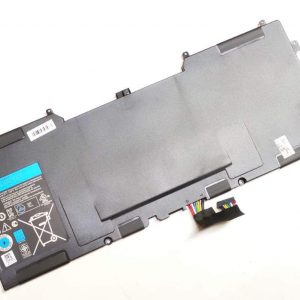

















PHILIP –
Thankyou