Get Your HP EliteBook 830 G5 Back to Full Power with an Original SS03XL Battery!
Is your HP EliteBook 830 G5 struggling to hold a charge? Don’t let a dying battery slow you down! At www.laptopparts.co.ke, we offer the HP EliteBook 830 G5 Original Battery-SS03XL, the perfect replacement to bring your laptop back to life. This HP EliteBook 830 G5 Original Battery-SS03XL is designed for seamless compatibility and optimal performance, ensuring you get the most out of your EliteBook.
Say goodbye to constantly searching for power outlets. Our HP EliteBook 830 G5 Original Battery-SS03XL provides reliable, long-lasting power, allowing you to work, study, or play uninterrupted. We understand the importance of quality, which is why we only stock genuine HP EliteBook 830 G5 Original Battery-SS03XL units.
Unbeatable Value and Peace of Mind
At Laptopparts.co.ke, we believe in offering superior quality at an affordable price. Our HP EliteBook 830 G5 Original Battery-SS03XL is a budget-friendly choice without compromising on performance. To further assure your purchase, every HP EliteBook 830 G5 Original Battery-SS03XL comes with a generous 3-month warranty. Plus, enjoy free installation when you purchase your HP EliteBook 830 G5 Original Battery-SS03XL from us in Nairobi!
Specifications
Why Choose Our HP EliteBook 830 G5 Original Battery-SS03XL?
When you buy an HP EliteBook 830 G5 Original Battery-SS03XL from us, you’re investing in quality and reliability. This HP EliteBook 830 G5 Original Battery-SS03XL is specifically designed to meet the exact power needs of your HP EliteBook 830 G5, ensuring perfect fit and function. Don’t settle for generic alternatives; choose the genuine HP EliteBook 830 G5 Original Battery-SS03XL for peace of mind and extended laptop life.
Bonus Tips for Maintaining Your Laptop Battery:
- Avoid Extreme Temperatures: Keep your laptop in a cool, dry place. Extreme heat or cold can degrade battery performance and lifespan.
- Optimal Charging Habits: For Li-ion batteries, it’s generally recommended to keep the charge between 20% and 80%. Avoid frequently draining the battery to 0% or leaving it plugged in at 100% for extended periods.
- Calibrate Your Battery: Periodically, fully charge and then fully discharge your battery to calibrate it. This helps the laptop’s battery gauge show an accurate reading.
- Update Drivers: Ensure your laptop’s drivers are up to date, especially power management drivers, as these can affect battery efficiency.
- Disable Unused Features: Turn off Wi-Fi, Bluetooth, or other peripherals when not in use, as they consume power.
- Adjust Screen Brightness: Lowering your screen brightness can significantly extend battery life.
Factors to Consider While Purchasing a Laptop Battery:
- Compatibility: This is the most crucial factor. Always ensure the battery model (like SS03XL) and part numbers match your laptop model.
- Voltage and Capacity (Wh/mAh): Match the voltage to your original battery. Higher Wh or mAh generally means longer battery life, but ensure it’s compatible with your laptop’s design.
- Brand and Quality: Opt for original (OEM) batteries or reputable aftermarket brands. Cheap, uncertified batteries can be risky.
- Warranty: A good warranty indicates the seller’s confidence in their product. Our 3-month warranty provides a solid guarantee.
- Customer Reviews: Check reviews from other buyers to gauge real-world performance and reliability.
- Price: While affordability is key, be wary of prices that seem too good to be true, as they might indicate low-quality or fake products.















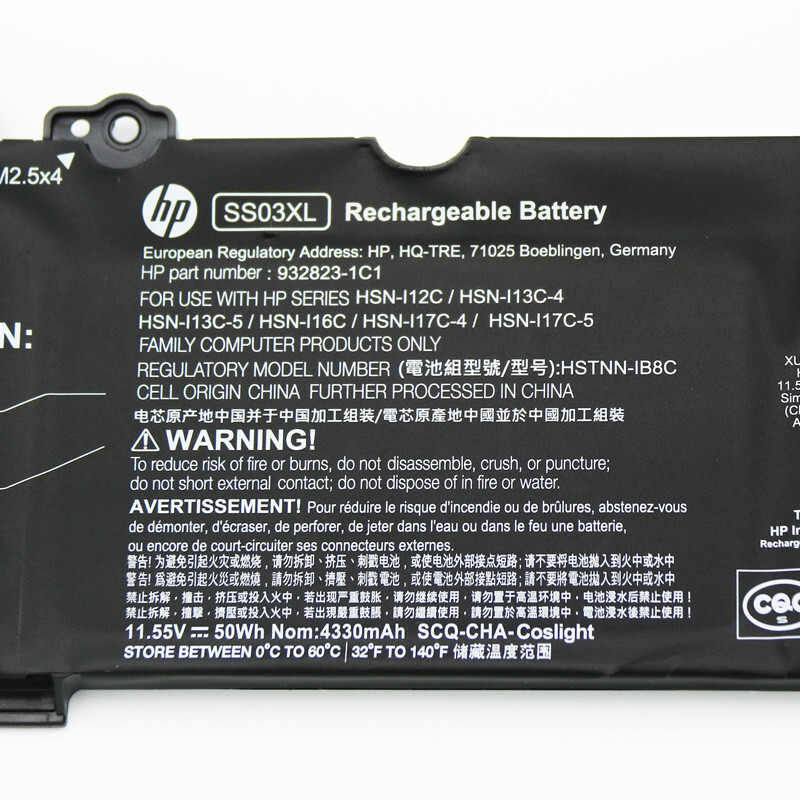


























Reviews
There are no reviews yet.