Revitalize Your Laptop with a New IBM ThinkPad A30 Battery!
Is your trusty IBM ThinkPad A30 struggling to hold a charge? Don’t let a dying battery slow you down! At www.laptopparts.co.ke, we offer a high-quality replacement IBM ThinkPad A30 Battery designed to bring your laptop back to life. Our IBM ThinkPad A30 Battery is the perfect solution for extended productivity and mobility. Say goodbye to being tied to a power outlet with a brand new IBM ThinkPad A30 Battery!
Experience reliable performance and enjoy the freedom to work or play on the go with this excellent IBM ThinkPad A30 Battery. We understand the importance of a dependable IBM ThinkPad A30 Battery, which is why we ensure our products meet strict quality standards. This IBM ThinkPad A30 Battery provides the power you need, whenever you need it.
Our IBM ThinkPad A30 Battery is not only high-performing but also incredibly affordable. We believe in providing value for your money, and this IBM ThinkPad A30 Battery delivers just that. Plus, for your peace of mind, every IBM ThinkPad A30 Battery comes with a 3-month warranty. As an added bonus, we offer free installation when you purchase your IBM ThinkPad A30 Battery from us! Get your new IBM ThinkPad A30 Battery today and experience the difference.
Specifications for IBM ThinkPad A30 Battery
| Feature | Details |
| Battery Type | Lithium-Ion (Li-ion) |
| Voltage | 10.8V (also compatible with 11.1V) |
| Capacity | 4400 mAh / 48 Wh (standard) |
| Number of Cells | 6-cell (standard) |
| Color | Black |
| Compatible Models | IBM ThinkPad A30, IBM ThinkPad A30P, IBM ThinkPad A31, IBM ThinkPad A31P |
| Condition | Brand New, High Quality Replacement |
Bonus Tips for Maintaining Your Laptop Battery:
- Avoid Extreme Temperatures: Both excessive heat and cold can degrade your battery’s performance and lifespan. Store and use your laptop in a cool, dry place.
- Don’t Always Keep it at 100% or 0%: Ideally, try to keep your battery charge between 20% and 80%. Constantly fully charging or fully discharging puts stress on the battery.
- Calibrate Your Battery Regularly: Every few months, fully drain your battery until the laptop shuts down, then fully charge it without interruption. This helps the battery management system accurately report charge levels.
- Unplug Peripherals When Not in Use: USB devices, external drives, and even Wi-Fi and Bluetooth can drain your battery faster. Disable them when not needed.
- Adjust Power Settings: Use your laptop’s power management settings (e.g., “Power Saver” mode) to optimize battery life by dimming the screen, reducing background processes, and setting shorter sleep times.
Factors to Consider While Purchasing a Laptop Battery:
- Compatibility: This is paramount. Ensure the battery’s part number, model, and voltage match your laptop’s requirements.
- Capacity (mAh/Wh): A higher capacity generally means longer battery life. Consider your usage habits – if you need extended unplugged time, opt for a higher capacity if available and compatible.
- Voltage: The new battery’s voltage must match your old one. Minor differences (e.g., 10.8V and 11.1V) are usually compatible, but significant discrepancies can damage your laptop.
- Brand and Quality: Choose reputable brands to ensure quality and safety. Aftermarket batteries can be good, but always check reviews.
- Warranty: A good warranty indicates the seller’s confidence in their product. Our 3-month warranty offers peace of mind.
- Price: While affordability is important, be wary of extremely cheap batteries, as they might compromise on quality and safety.
Lenovo IBM ThinkPad A30 Battery Replace The Following Part Number:
- 02K7022
IBM A30 Battery Fit With Following Models:
- ThinkPad A30
- ThinkPad A30P
- ThinkPad A31
- ThinkPad A31P













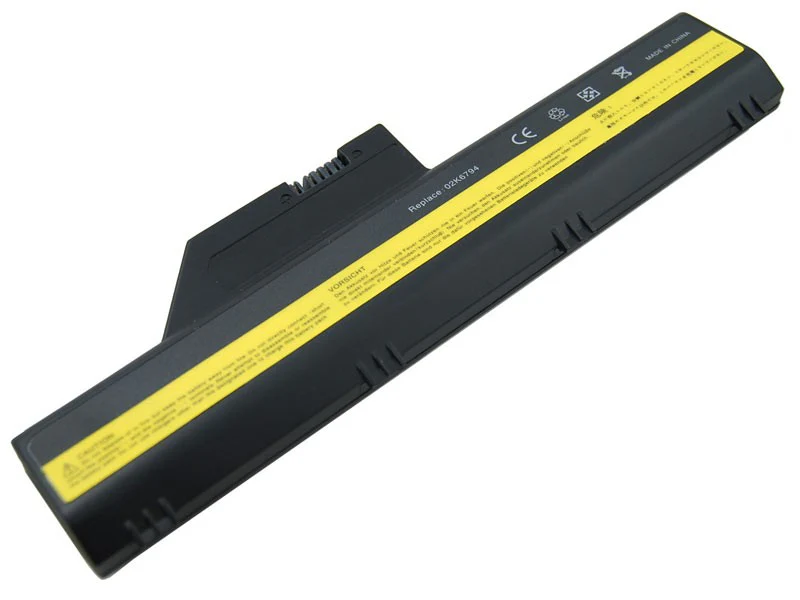















Reviews
There are no reviews yet.