Searching for a reliable LENOVO X30 X31 X32 Replacement Battery in Kenya?
Look no further! www.laptopparts.co.ke offers the perfect LENOVO X30 X31 X32 Replacement Battery to power your classic laptop. Get your LENOVO X30 X31 X32 Replacement Battery today and experience extended battery life.
Our LENOVO X30 X31 X32 Replacement Battery is designed to meet or exceed original specifications, ensuring optimal performance for your device. This high-quality LENOVO X30 X31 X32 Replacement Battery provides a dependable power source, allowing you to work, study, or play without interruption. When you need a new LENOVO X30 X31 X32 Replacement Battery, choose us for quality and peace of mind.
We understand the importance of affordability. That’s why our LENOVO X30 X31 X32 Replacement Battery comes at a competitive price, making it an excellent value for money. Plus, with every LENOVO X30 X31 X32 Replacement Battery, you get a solid 3-month warranty, giving you confidence in your purchase. Enjoy the convenience of free installation when you buy your LENOVO X30 X31 X32 Replacement Battery from us!
Don’t let a dying battery slow you down. Invest in a new LENOVO X30 X31 X32 Replacement Battery and restore your laptop’s mobility. This LENOVO X30 X31 X32 Replacement Battery is built to last, providing you with consistent power for your daily tasks. Find your ideal LENOVO X30 X31 X32 Replacement Battery here at www.laptopparts.co.ke.

LENOVO X30 X31 X32 Replacement Battery

LENOVO X30 X31 X32 Replacement Battery
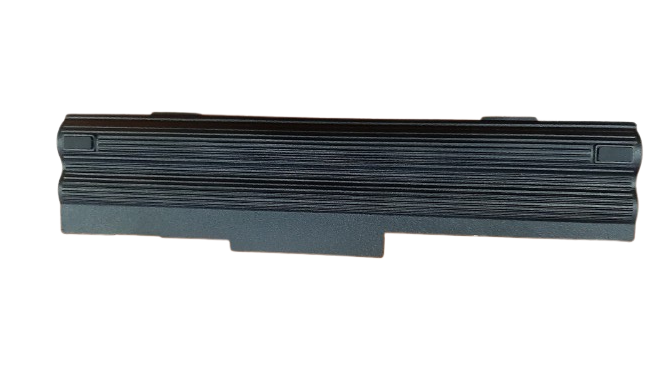
LENOVO X30 X31 X32 Replacement Battery
Specifications for LENOVO X30 X31 X32 Replacement Battery:
| Feature | Details |
| Battery Type | Li-ion (Lithium-ion) |
| Voltage | 10.8V (also compatible with 11.1V systems) |
| Capacity | 4400 mAh |
| Number of Cells | 6 Cells |
| Condition | Brand New |
| Color | Black |
| Warranty | 3 Months |
| Installation | Free Installation |
| Compatible Laptop Models | IBM ThinkPad X30, IBM ThinkPad X30-2672, IBM ThinkPad X30-2673, IBM ThinkPad X31, IBM ThinkPad X32, Lenovo ThinkPad X30, Lenovo ThinkPad X31, Lenovo ThinkPad X32 |
| Compatible Part Numbers | 02K7039, 02K7040, 08K8035, 08K8036, 08K8039, 08K8040, 08K8045, 08K8048, 92P1097, FRU 08K8035 |
Bonus Tips for Maintaining Your Laptop Battery:
- Avoid Extreme Temperatures: Keep your laptop and battery away from very hot or very cold environments. Extreme temperatures can degrade battery life.
- Don’t Fully Discharge or Overcharge: Ideally, keep your laptop battery charge between 20% and 80%. Constantly draining it to 0% or charging it to 100% can shorten its lifespan.
- Unplug When Not Needed: If you are using your laptop plugged into AC power for extended periods, it’s generally good practice to remove the battery (if removable) or ensure your laptop’s power management settings are optimized to avoid constantly charging the battery.
- Calibrate Your Battery (Occasionally): Every few months, allow your battery to drain completely until the laptop shuts off, then charge it fully to 100% without interruption. This helps the battery management system accurately report the charge level.
- Close Unused Applications: Background applications can consume significant power. Close any programs or tabs you are not actively using to conserve battery life.
- Adjust Screen Brightness: Lowering your screen brightness can significantly extend battery runtime.
- Turn Off Unused Peripherals: Disconnect external devices like USB drives, external mice, or turn off Wi-Fi and Bluetooth if you’re not using them, as they draw power.
Factors to Consider While Purchasing a Replacement Battery:
- Compatibility: This is the most crucial factor. Ensure the replacement battery’s part number or compatible model list matches your laptop precisely.
- Voltage: The voltage of the new battery should match your old battery’s voltage (e.g., 10.8V and 11.1V are generally interchangeable, but a 7.2V battery won’t work with a laptop designed for 14.8V).
- Capacity (mAh/Wh): Higher capacity means longer battery life. While a higher capacity is often desirable, ensure it’s still compatible with your laptop’s physical dimensions.
- Battery Type: Most modern laptops use Li-ion batteries. Ensure the replacement is the correct chemistry.
- Warranty: A good warranty indicates the seller’s confidence in their product. A 3-month warranty is a good starting point.
- Reputable Seller: Purchase from a trusted seller like www.laptopparts.co.ke to ensure you receive a quality product and good customer service.
- Price: While affordability is important, be wary of extremely low prices, as they might indicate poor quality or counterfeit products.































