Toshiba PA3593U-1BRS Battery – Keep Your Laptop Running Longer!
Are you experiencing short battery life with your Toshiba laptop? The Toshiba PA3593U-1BRS Battery from laptopparts.co.ke is your perfect solution! This high-quality replacement battery brings back the power and portability you need, allowing you to work, study, or play without constantly searching for a power outlet. This Toshiba PA3593U-1BRS Battery is rigorously tested to ensure compatibility and performance.
Affordable and Reliable Power
We understand the need for reliable parts without breaking the bank. Our Toshiba PA3593U-1BRS Battery offers exceptional value, providing a cost-effective alternative to expensive original batteries. You don’t have to compromise on quality for a great price! Every Toshiba PA3593U-1BRS Battery we sell is designed for long-lasting performance.
Peace of Mind with Warranty & Free Installation
Your satisfaction is our priority. That’s why every Toshiba PA3593U-1BRS Battery purchased from laptopparts.co.ke comes with a 3-month warranty, safeguarding your investment. As an added bonus, we offer free installation for your new Toshiba PA3593U-1BRS Battery right here in Nairobi! Simply bring your laptop to our store, and our skilled technicians will install it for you, ensuring a perfect fit and proper function.


 Specifications & Compatible Models For Toshiba PA3593U-1BRS Battery:
Specifications & Compatible Models For Toshiba PA3593U-1BRS Battery:
| Feature | Details |
| Battery Type | Li-ion (Lithium-ion) |
| Voltage | 11.1V |
| Capacity | 5200mAh |
| Number of Cells | 6-Cell |
| Color | Black |
| Condition | Brand New Replacement |
| Warranty | 3 Months |
| Installation | Free Installation at our Nairobi store |
| Compatible Laptop Models | Toshiba Equium A100 Series, Toshiba Equium U300 Series, Toshiba Portege M600 Series, Toshiba Satellite U300 Series, Toshiba Satellite U305 Series, Toshiba Tecra M8 Series, Toshiba Dynabook CX/45 Series, Toshiba Dynabook CX/47 Series |
| Compatible Part Numbers | PA3593U-1BAS, PA3594U-1BAS, PA3594U-1BRS, PA3595U-1BAS, PABAS110, PABAS111 |
Bonus Tips for Maintaining Your Laptop Battery:
- Avoid Extreme Temperatures: Heat and extreme cold can degrade your battery faster. Keep your laptop in a cool, dry place.
- Don’t Fully Discharge or Overcharge: Aim to keep your battery charge between 20% and 80%. Constantly draining to 0% or leaving it plugged in at 100% for extended periods can shorten its lifespan.
- Calibrate Your Battery (Occasionally): Once every few months, let your battery drain completely, then fully charge it. This helps recalibrate the battery meter.
- Unplug When Not in Use: If you’re going to store your laptop for a long time, charge the battery to around 50% and then store it in a cool place.
- Use the Right Charger: Always use the original or a high-quality compatible charger for your laptop.
Factors to Consider While Purchasing a Laptop Battery:
- Compatibility: Ensure the battery’s part number and laptop model match exactly.
- Voltage and Capacity (mAh/Wh): Match the voltage to your original battery. Higher mAh/Wh means longer battery life.
- Cell Count: More cells usually mean higher capacity, but can also mean a larger battery.
- Brand and Quality: Opt for reputable brands or trusted sellers to ensure you’re getting a quality product.
- Warranty: A good warranty indicates the seller’s confidence in their product.
- Price: Compare prices, but be wary of excessively cheap batteries, which might indicate poor quality.


































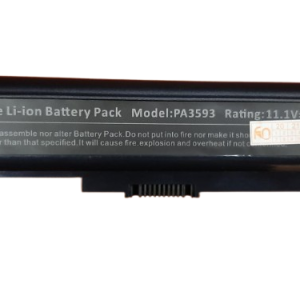
Reviews
There are no reviews yet.