Toshiba PA3787U Laptop Battery – Reliable Power for Your Toshiba Laptop
Finding the perfect replacement for your laptop battery can be tricky, but with the Toshiba PA3787U Laptop Battery from laptopparts.co.ke, you’re guaranteed a reliable and affordable solution. This high-quality Toshiba PA3787U Laptop Battery is designed to seamlessly integrate with a wide range of Toshiba laptops, bringing back the power and portability you’ve been missing. Don’t let a dying battery slow you down – upgrade to the Toshiba PA3787U Laptop Battery today!
At laptopparts.co.ke, we understand the importance of performance and value. That’s why we offer the Toshiba PA3787U Laptop Battery at an incredibly affordable price, making it accessible for everyone in Kenya. Each Toshiba PA3787U Laptop Battery comes with a generous 3-month warranty, giving you peace of mind with your purchase. Plus, enjoy the added convenience of free installation when you buy your Toshiba PA3787U Laptop Battery from us!
This Toshiba PA3787U Laptop Battery is engineered to meet or exceed original manufacturer specifications, ensuring optimal performance and a longer lifespan for your laptop. Experience extended working hours and uninterrupted entertainment with this dependable Toshiba PA3787U Laptop Battery.
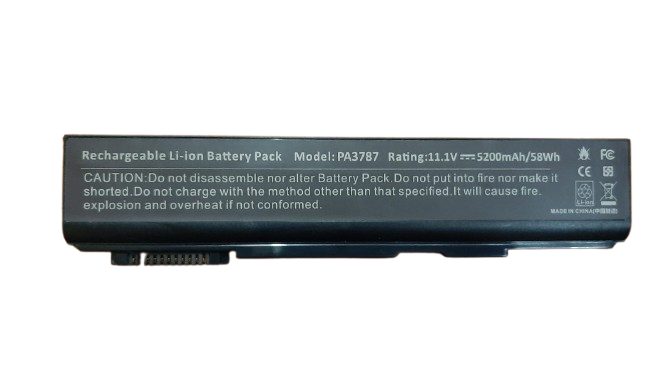
Toshiba PA3787U Laptop Battery

 Toshiba PA3787U Laptop Battery Specifications:
Toshiba PA3787U Laptop Battery Specifications:
| Feature | Specification |
| Battery Type | Lithium-Ion (Li-ion) |
| Voltage | 10.8V (also compatible with 11.1V systems) |
| Capacity | 4400mAh (typically 48Wh) |
| Number of Cells | 6 Cells |
| Color | Black |
| Condition | Brand New, Replacement |
| Warranty | 3 Months |
| Installation | Free Installation (available at our premises) |
| Compatible Part Numbers | PA3786U-1BRS, PA3787U-1BRS, PA3788U-1BRS, PABAS221, PABAS222, PABAS223 |
| Compatible Laptop Models | Toshiba Tecra Series: A11, A11-001, A11-00N, A11-00P, A11-00Q, A11-10D, A11-10E, A11-110, A11-113, A11-114, A11-11E, A11-11G, A11-11H, A11-11J, M11, M11-15W, M11-15X, M11-16R, M11-174, M11-17M, M11-17U, M11-17V, M11-17W, M11-17Z, M11-Oracle, M11-S3410, M11-S3411, S11, S11-S4110, S11-S4120, S11-S4130, S11-S4131, S11-W3542, S11-ST4100, S11-SP4101L
Toshiba Dynabook Satellite Series: B450, B450/B, B450/C, B451/D, B451/E, B452/F, B550/B, B551/C, B551/D, B551/E, B552/F, B650/B, B651, K40, K40 213Y/HD, K40 213Y/HDX, K40 226Y/HD, K40 226Y/HDX, K41, K41 240Y/HD, K41 240Y/HDX, K41 266Y/HD, K41 266Y/HDX, K45, K45 240E/HD, K45 240E/HDX, K45 266E/HD, K45 266E/HDX, K46, K46 240E/HD, K46 240E/HDX, K46 266E/HD, K46 266E/HDX, L40, L40 213Y/HD, L40 226Y/HD, L41, L41 240Y/HD, L41 266Y/HD, L45, L45 240E/HD, L45 240E/HDX, L45 266E/HD, L45 266E/HDX, L46, L46 240E/HD, L46 266E/HD Toshiba Satellite Pro Series: S500, S500-00L, S500-00M, S500-0EE, S750 |
Bonus Tips for Maintaining Your Laptop Battery:
- Charge Cycle Management: Aim to keep your battery level between 20% and 80% most of the time. Avoid consistently draining it to 0% or charging it to 100% and leaving it plugged in for extended periods.
- Temperature Control: Extreme temperatures (hot or cold) can degrade battery life. Use your laptop in a cool, well-ventilventilated area.
- Optimize Power Settings: Utilize your laptop’s power saving modes. Dim your screen brightness, disable Wi-Fi and Bluetooth when not in use, and close unnecessary background applications.
- Calibrate Periodically: Every few months, fully discharge your battery until the laptop shuts down, then fully recharge it without interruption. This helps the battery management system accurately report charge levels.
- Store Properly: If you plan not to use your laptop for several weeks, charge the battery to about 50% and store it in a cool, dry place.
Factors to Consider While Purchasing a Laptop Battery:
- Compatibility: This is the most crucial factor. Always ensure the battery part number (e.g., PA3787U) and your laptop model are listed as compatible.
- Voltage (V) and Capacity (mAh/Wh): Match these specifications with your original battery. While a small voltage difference (e.g., 10.8V vs. 11.1V) is usually fine, significant differences can cause damage. Higher mAh or Wh means longer battery life.
- Brand and Quality: Opt for reputable brands or trusted aftermarket suppliers. Look for certifications that indicate safety and quality.
- Warranty: A good warranty (like our 3 months) offers protection against defects and gives you confidence in your purchase.
- Price: Compare prices, but be wary of extremely cheap batteries, as they may compromise on quality and safety.
- Reviews and Ratings: Check what other customers say about the battery’s performance and reliability.
TOSHIBA TECRA A111 Battery Replace The Following Part Numbers:
| PA3788U-1BRS | PABAS223 |
TOSHIBA TECRA M11 Battery Fit With Following Models:
|
|













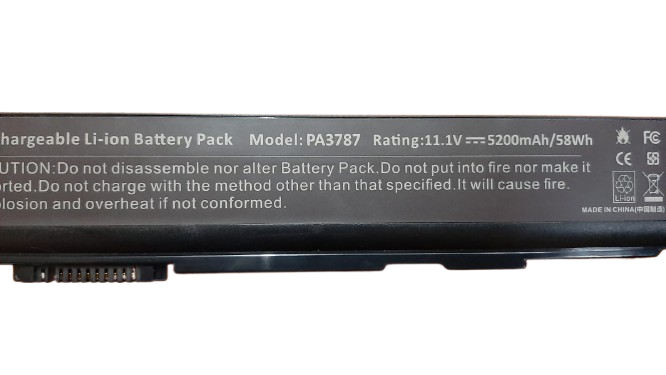















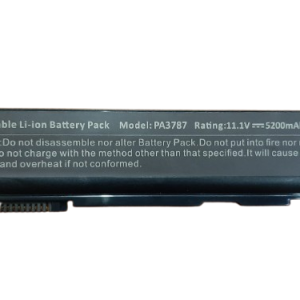
Reviews
There are no reviews yet.